Each week we will be adding new content to Brandfolder for you to share on your own social platforms. Follow these simple steps to download images from Brandfolder.
STEP 1:
Select the assets that you would like to download...
STEP 2:
Click the download link at the top to create a .zip file that will save to your local downloads folder.
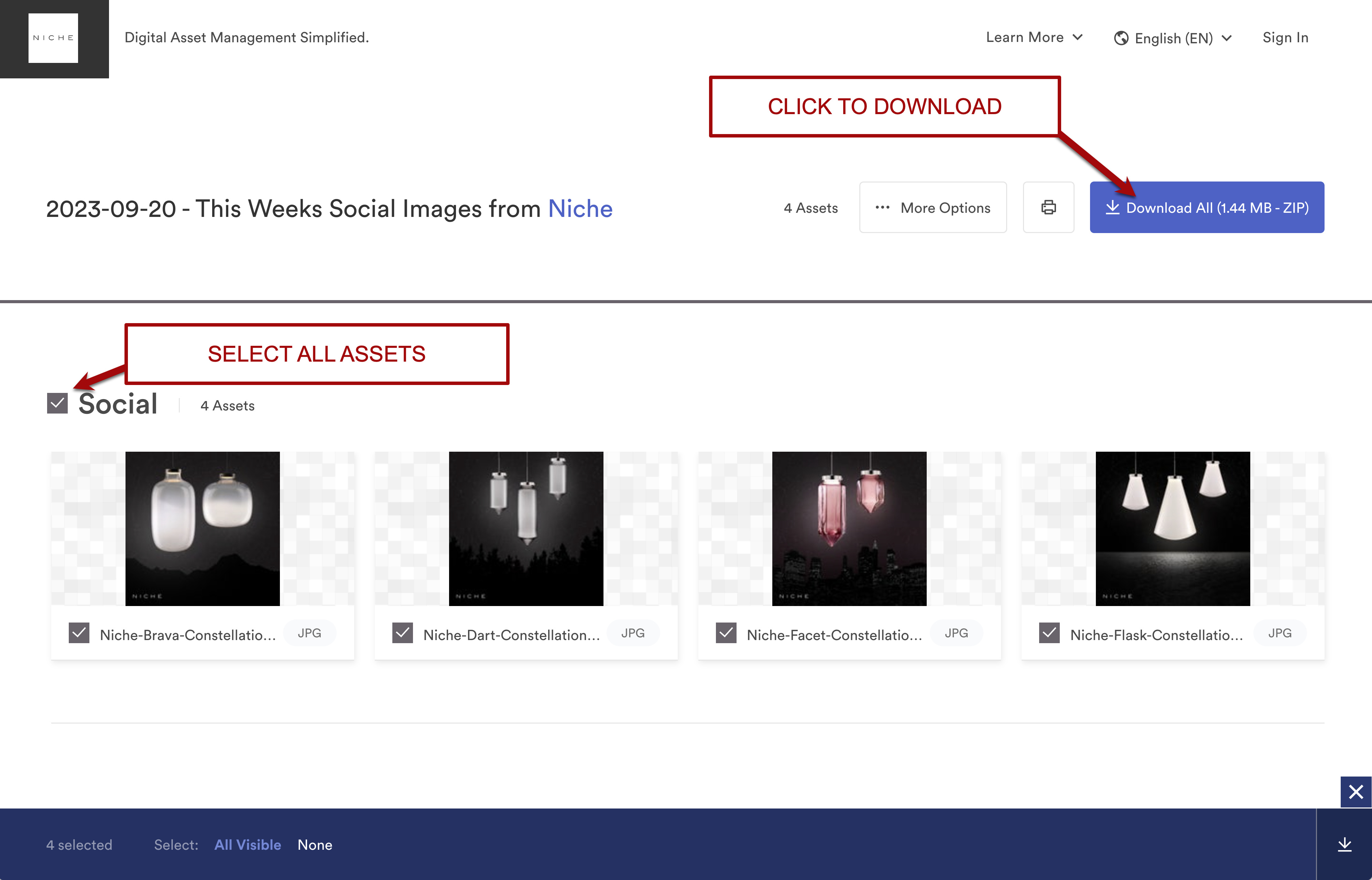
STEP 3:
We want to make sharing as easy as possible for you! To get more information about the photo, hover over the image & click the "View" button.
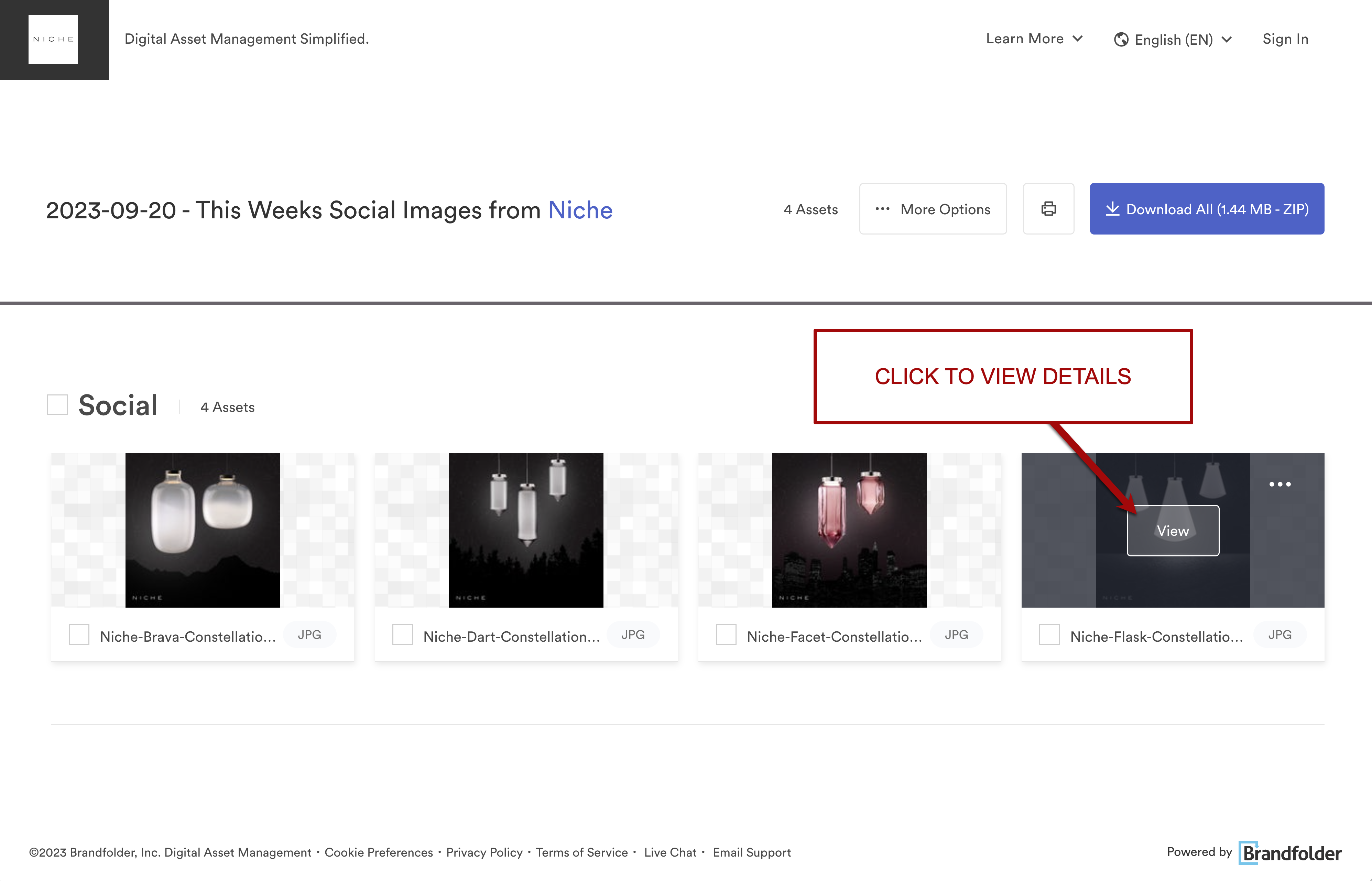
STEP 4:
Take a look at the information provided. You can use the description provided or summarize as needed. We also added some hashtag suggestions so you don't have to search for them. Awesome, right?!
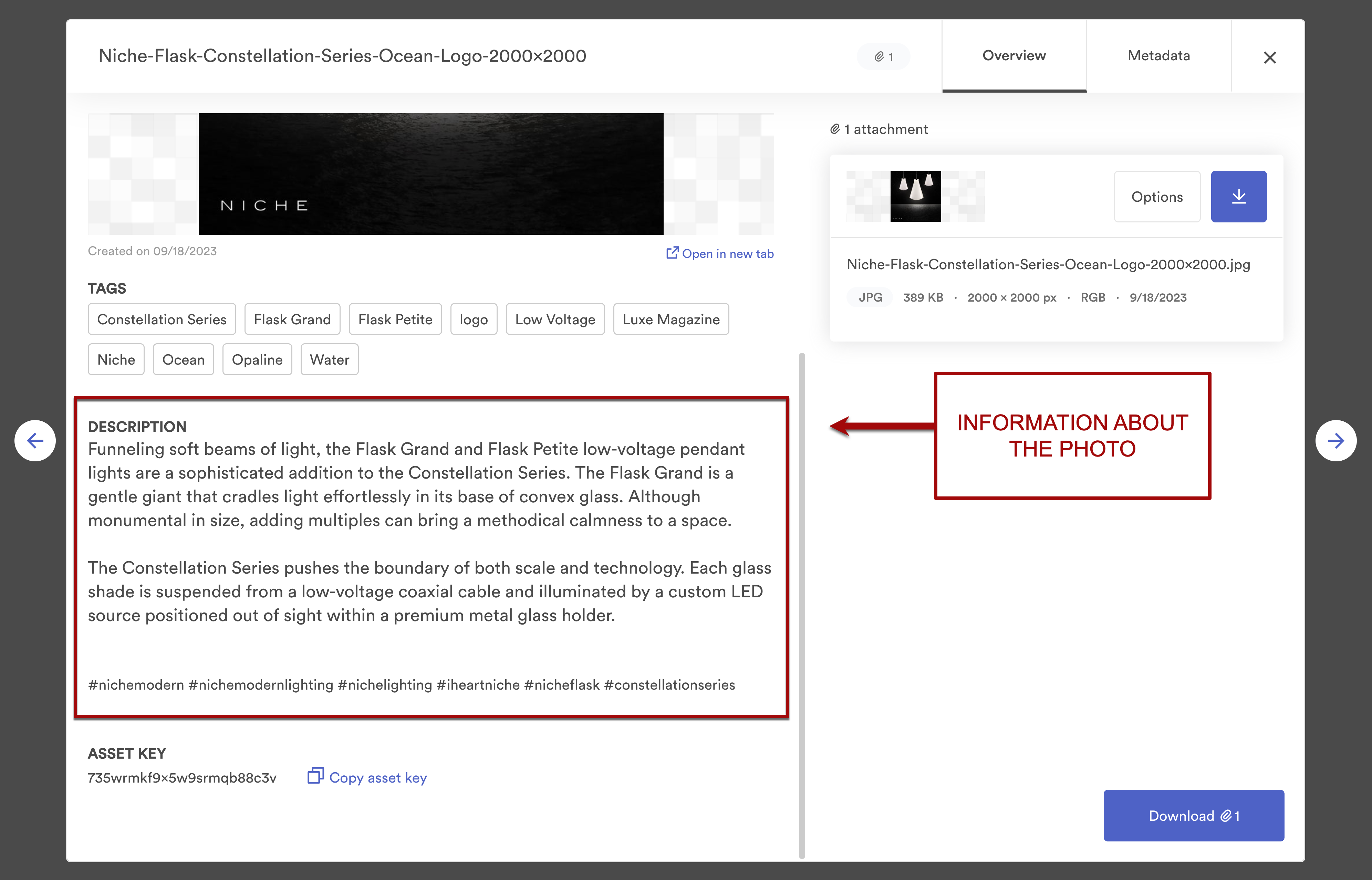
STEP 5:
If you're looking for a specific image size or file type, we've got that covered too! Click the "Options" button and download exactly what you need.
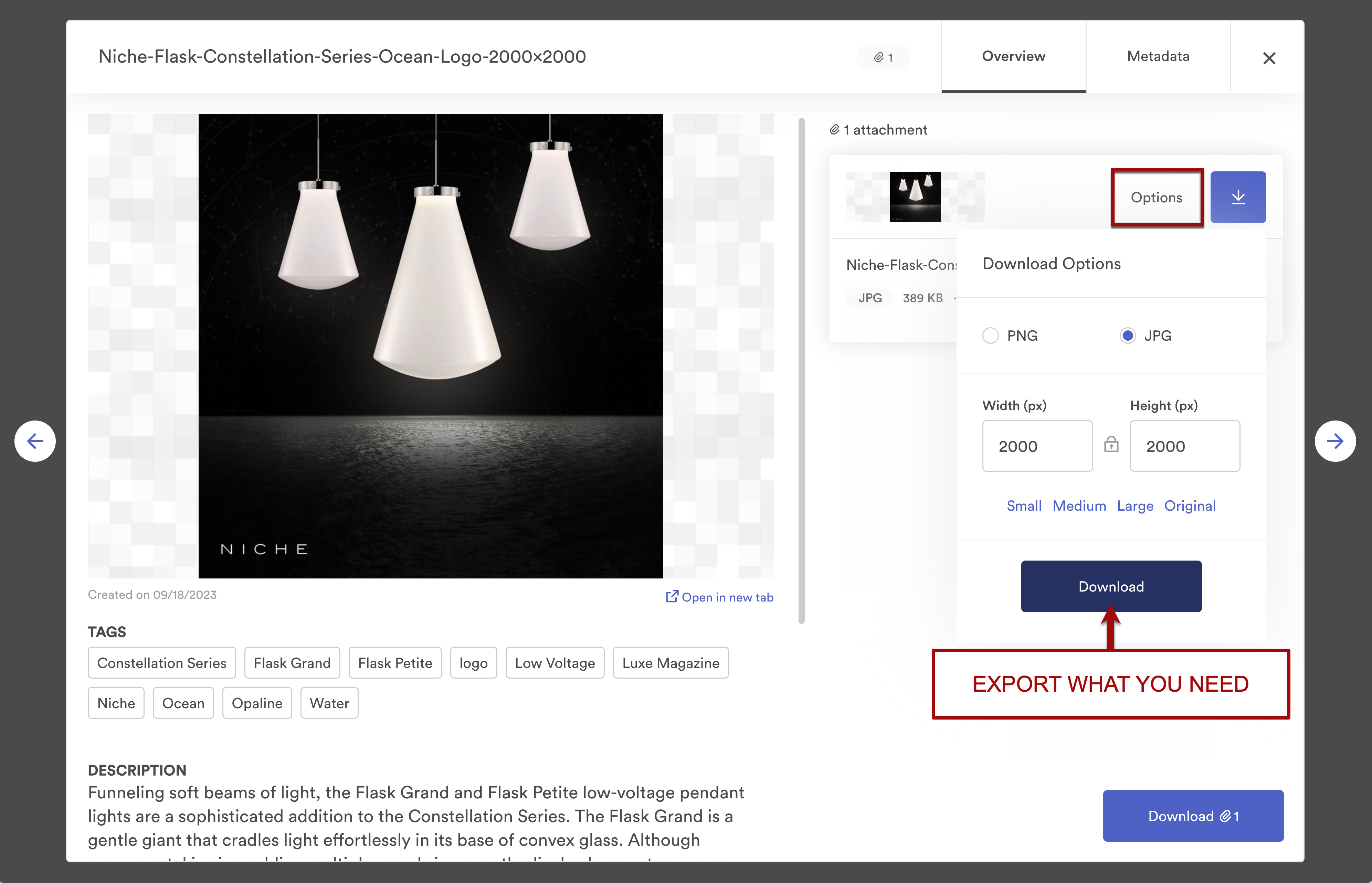
NOTE:
We're always here to help. If you need to contact our sales team email info@nichemodern.com & if you would like to get in contact with our marketing team, you can reach out to design@nichemodern.com.
We can't wait to see what you share!